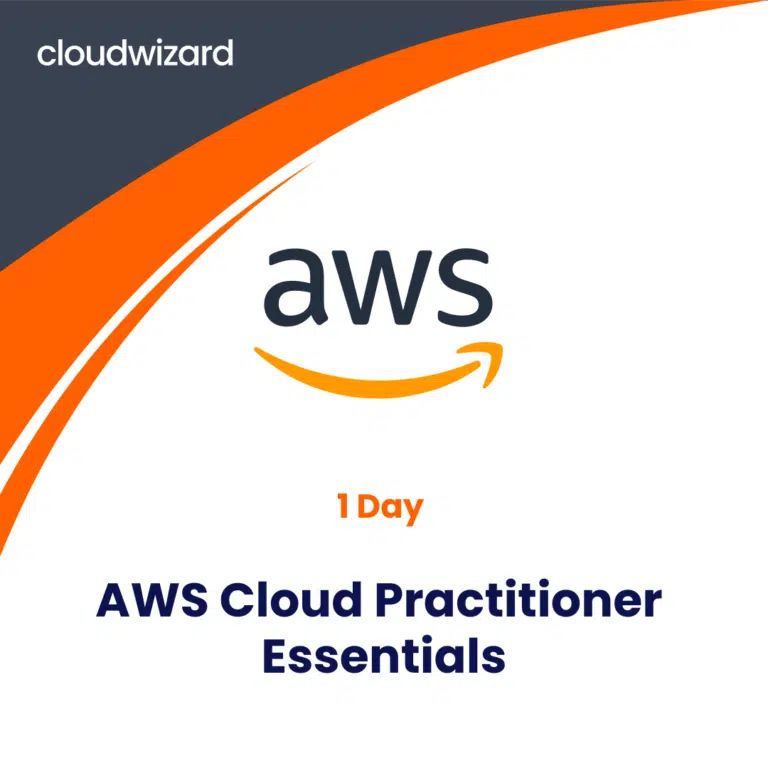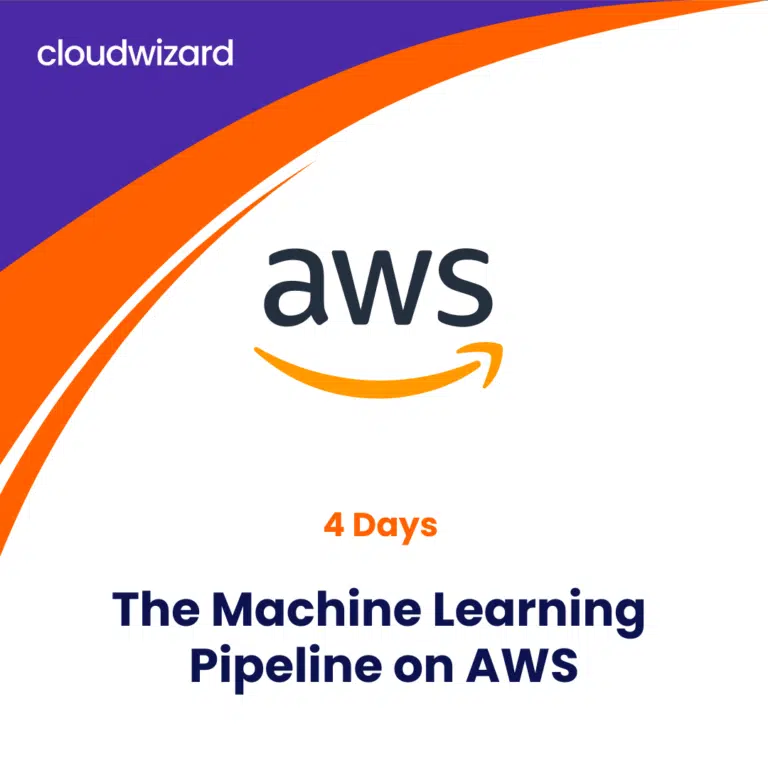DevOps Engineering on AWS
You will learn how to use a combination of DevOps best practices and tools to support your organization’s capability to develop, deliver and maintain applications and services at a high velocity on the AWS cloud. You will also learn to list the advantages of small autonomous devops teams, to design and implement infrastructure on AWS cloud that supports DevOps development projects. You will be able to attempt the AWS certified DevOps Engineer Professional certification after completing this course.
The course is recommended for DevOps Engineers, DevOps architects, Operation Engineers, system administrators and software developers. We recommend that the attendees of this course should have attended the Cloud Operations on AWS or Developing on AWS courses, have working knowledge of C#, Java, PHP, Ruby or Python, along with two or more year of experience in provisioning, operating and managing AWS cloud environments
3 Days / 24 Hours
Live Class
Certificate on completion
You will learn about the following
- Utilize DevOps best practices to quickly create, deploy, and manage apps and services on AWS.
- List small, independent DevOps teams’ benefits, functions, and duties.
- Create and build a DevOps development project support architecture using Amazon Web Services.
- To develop, execute, and debug your code, use AWS Cloud9
- Utilize AWS CloudFormation to deploy different environments.
- With AWS CodeCommit, you can host private, highly scalable, and secure Git repositories.
- Create CI/CD pipelines that incorporate Git repositories.
- With AWS CodeBuild, automate code building, testing, and packaging.
- Integrate Docker images into your CI/CD workflows and securely store, use, and distribute them.
- To deploy apps on Amazon EC2, serverless applications, and container-based applications, create CI/CD pipelines.
- Use popular deployment techniques like “all at once,” “rolling,” and “blue/green.”
What experience you need
- Prior enrolment in the AWS Systems Operations or AWS Developing courses
- Working familiarity with at least one high-level programming language, such as C#, Java, PHP, Ruby, or Python
- Administration experience with Linux or Windows
- Experience managing, maintaining, and deploying AWS infrastructure for at least two years
Who should take this course
- DevOps specialists
- DevOps engineers
- Engineers in operations
- Administrators of systems
- Developers
Module 0: Course Overview
- Course objective
- Suggested prerequisites
- Course overview breakdown
Module 1: Introduction to DevOps
- What is DevOps?
- The Amazon journey to DevOps
- Foundations for DevOps
Module 2: Infrastructure Automation
- Introduction to Infrastructure Automation
- Diving into the AWS CloudFormation template
- Modifying an AWS CloudFormation template
- Demonstration: AWS CloudFormation template structure, parameters, stacks, updates, importing resources, and drift detection
Module 3: AWS Toolkits
- Configuring the AWS CLI
- AWS Software Development Kits (AWS SDKs)
- AWS SAM CLI
- AWS Cloud Development Kit (AWS CDK)
- AWS Cloud9
- Demonstration: AWS CLI and AWS CDK
- Hands-on lab: Using AWS CloudFormation to provision and manage a basic infrastructure
Module 4: Continues Integration and Continues Delivery (CI/CD) with Development Tools
- CI/CD Pipeline and Dev Tools
- Demonstration: CI/CD pipeline displaying some actions from AWS CodeCommit, AWS CodeBuild, AWS CodeDeploy and AWS CodePipeline
- Hands-on lab: Deploying an application to an EC2 fleet using AWS CodeDeploy
Module 5: Continues Integration and Continues Delivery (CI/CD) with Development Tools
- AWS CodePipeline
- Demonstration: AWS integration with Jenkins
- Hands-on lab: Automating code deployments using AWS CodePipeline
Module 6: Introduction to Microservices
- Introduction to Microservices
Module 7: DevOps and containers
- Deploying applications with Docker
- Amazon Elastic Container Service and AWS Faregate
- Amazon Elastic Container Registry and Amazon Elastic Kubernetes service
- Demonstration: CI/CD pipeline deployment in a containerized application
Module 8: DevOps and Serverless Computing
- AWS Lambda and AWS Faregate
- AWS Serverless Application Repository and AWS SAM
- AWS Step Functions
- Demonstration: AWS Lambda and characteristics
- Demonstration: AWS SAM quick start in AWS Cloud9
- Hands-on lab: Deploying a serverless application using AWS Serverless Application Model (AWS SAM) and a CI/CD Pipeline
Module 9: Deployment Strategies
- Continuous Deployment
- Deployments with AWS Services
Module 10: Automated Testing
- Introduction to testing
- Tests: Unit, integration, fault tolerance, load, and synthetic
- Product and service integrations
Module 11: Security Automation
- Introduction to DevSecOps
- Security of the Pipeline
- Security in the Pipeline
- Threat Detection Tools
- Demonstration: AWS Security Hub, Amazon GuardDuty, AWS Config, and Amazon Inspector
Module 12: Configuration Management
- Introduction to the configuration management process
- AWS services and tooling for configuration management
- Hands-on lab: Performing blue/green deployments with CI/CD pipelines and Amazon Elastic Container Service (Amazon ECS)
Module 13: Observability
- AWS tools to assist with observability
- Hands-on lab: Using AWS DevOps tools for CI/CD pipeline automations
Module 14: Reference Architecture (Optional Module)
- Reference architectures
Module 15: Course Summary
- Components of DevOps practice
- CI/CD pipeline review
- AWS Certification
Talk to a Learning Advisor
Popular AWS Courses
FAQs
To enroll in this course, choose the starting date and make an online payment. Once your payment is confirmed, our team will reach out to you.
You may reach out at the contact number listed on our official website or write us at info@cloudwizardconsulting.com
Wire Transfer, Credit Card, Debit Card, UPI & Purchase Order.
There is no minimum number of candidates required, we are happy to train 1 to 1 . With regards to the maximum number, we can accomodate 30 learners in one batch.
- Training Delivered by an Amazon Authorized Instructor.
- AWS Content E-Kit
- Hands-on-labs for 30 days
- Class attendance certificate
You will get the access to course content & lab on first day of your training session.
The course Completion Certificate will be issued to your email id within 2 weeks of completing your course.
A one-day course could be delivered over two half day sessions (4 hours a day), or a three-day course could be delivered over five days (4 hours a day)
MOBILE LAYOUT
DevOps Engineering on AWS
3 Days / 24 Hours
Live Class
Certificate on completion

Objectives
Here’s what you’ll learn in this course:
- Utilize DevOps best practices to quickly create, deploy, and manage apps and services on AWS.
- List small, independent DevOps teams’ benefits, functions, and duties.
- Create and build a DevOps development project support architecture using Amazon Web Services.
- To develop, execute, and debug your code, use AWS Cloud9
- Utilize AWS CloudFormation to deploy different environments.
- With AWS CodeCommit, you can host private, highly scalable, and secure Git repositories.
- Create CI/CD pipelines that incorporate Git repositories.
- With AWS CodeBuild, automate code building, testing, and packaging.
- Integrate Docker images into your CI/CD workflows and securely store, use, and distribute them.
- To deploy apps on Amazon EC2, serverless applications, and container-based applications, create CI/CD pipelines.
- Use popular deployment techniques like “all at once,” “rolling,” and “blue/green.”
Prerequisites
To qualify for taking up this course, you’ll need the following
- Prior enrolment in the AWS Systems Operations or AWS Developing courses
- Working familiarity with at least one high-level programming language, such as C#, Java, PHP, Ruby, or Python
- Administration experience with Linux or Windows
- Experience managing, maintaining, and deploying AWS infrastructure for at least two years
Intendend Audience
You can take on this course if you belong to the following category of individuals:
- DevOps specialists
- DevOps engineers
- Engineers in operations
- Administrators of systems
- Developers
Module Breakdown
Module 0: Course Overview
- Course objective
- Suggested prerequisites
- Course overview breakdown
Module 1: Introduction to DevOps
- What is DevOps?
- The Amazon journey to DevOps
- Foundations for DevOps
Module 2: Infrastructure Automation
- Introduction to Infrastructure Automation
- Diving into the AWS CloudFormation template
- Modifying an AWS CloudFormation template
- Demonstration: AWS CloudFormation template structure, parameters, stacks, updates, importing resources, and drift detection
Module 3: AWS Toolkits
- Configuring the AWS CLI
- AWS Software Development Kits (AWS SDKs)
- AWS SAM CLI
- AWS Cloud Development Kit (AWS CDK)
- AWS Cloud9
- Demonstration: AWS CLI and AWS CDK
- Hands-on lab: Using AWS CloudFormation to provision and manage a basic infrastructure
Module 4: Continues Integration and Continues Delivery (CI/CD) with Development Tools
- CI/CD Pipeline and Dev Tools
- Demonstration: CI/CD pipeline displaying some actions from AWS CodeCommit, AWS CodeBuild, AWS CodeDeploy and AWS CodePipeline
- Hands-on lab: Deploying an application to an EC2 fleet using AWS CodeDeploy
Module 5: Continues Integration and Continues Delivery (CI/CD) with Development Tools
- AWS CodePipeline
- Demonstration: AWS integration with Jenkins
- Hands-on lab: Automating code deployments using AWS CodePipeline
Module 6: Introduction to Microservices
- Introduction to Microservices
Module 7: DevOps and containers
- Deploying applications with Docker
- Amazon Elastic Container Service and AWS Faregate
- Amazon Elastic Container Registry and Amazon Elastic Kubernetes service
- Demonstration: CI/CD pipeline deployment in a containerized application
Module 8: DevOps and Serverless Computing
- AWS Lambda and AWS Faregate
- AWS Serverless Application Repository and AWS SAM
- AWS Step Functions
- Demonstration: AWS Lambda and characteristics
- Demonstration: AWS SAM quick start in AWS Cloud9
- Hands-on lab: Deploying a serverless application using AWS Serverless Application Model (AWS SAM) and a CI/CD Pipeline
Module 9: Deployment Strategies
- Continuous Deployment
- Deployments with AWS Services
Module 10: Automated Testing
- Introduction to testing
- Tests: Unit, integration, fault tolerance, load, and synthetic
- Product and service integrations
Module 11: Security Automation
- Introduction to DevSecOps
- Security of the Pipeline
- Security in the Pipeline
- Threat Detection Tools
- Demonstration: AWS Security Hub, Amazon GuardDuty, AWS Config, and Amazon Inspector
Module 12: Configuration Management
- Introduction to the configuration management process
- AWS services and tooling for configuration management
- Hands-on lab: Performing blue/green deployments with CI/CD pipelines and Amazon Elastic Container Service (Amazon ECS)
Module 13: Observability
- AWS tools to assist with observability
- Hands-on lab: Using AWS DevOps tools for CI/CD pipeline automations
Module 14: Reference Architecture (Optional Module)
- Reference architectures
Module 15: Course Summary
- Components of DevOps practice
- CI/CD pipeline review
- AWS Certification
Talk to a Learning Advisor
Tablet View
Popular AWS Courses
FAQs
To enroll in this course, choose the starting date and make an online payment. Once your payment is confirmed, our team will reach out to you.
You may reach out at the contact number listed on our official website or write us at info@cloudwizardconsulting.com
Wire Transfer, Credit Card, Debit Card, UPI & Purchase Order.
There is no minimum number of candidates required, we are happy to train 1 to 1 . With regards to the maximum number, we can accomodate 30 learners in one batch.
- Training Delivered by an Amazon Authorized Instructor.
- AWS Content E-Kit
- Hands-on-labs for 30 days
- Class attendance certificate
You will get the access to course content & lab on first day of your training session.
The course Completion Certificate will be issued to your email id within 2 weeks of completing your course.
A one-day course could be delivered over two half day sessions (4 hours a day), or a three-day course could be delivered over five days (4 hours a day)
DevOps Engineering on AWS
You will learn how to use a combination of DevOps best practices and tools to support your organization’s capability to develop, deliver and maintain applications and services at a high velocity on the AWS cloud. You will also learn to list the advantages of small autonomous devops teams, to design and implement infrastructure on AWS cloud that supports DevOps development projects. You will be able to attempt the AWS certified DevOps Engineer Professional certification after completing this course.
The course is recommended for DevOps Engineers, DevOps architects, Operation Engineers, system administrators and software developers. We recommend that the attendees of this course should have attended the Cloud Operations on AWS or Developing on AWS courses, have working knowledge of C#, Java, PHP, Ruby or Python, along with two or more year of experience in provisioning, operating and managing AWS cloud environments
3 Days / 24 Hours
Live Class
Certificate on completion
Objectives
Here’s what you’ll learn in this course:
- Utilize DevOps best practices to quickly create, deploy, and manage apps and services on AWS.
- List small, independent DevOps teams’ benefits, functions, and duties.
- Create and build a DevOps development project support architecture using Amazon Web Services.
- To develop, execute, and debug your code, use AWS Cloud9
- Utilize AWS CloudFormation to deploy different environments.
- With AWS CodeCommit, you can host private, highly scalable, and secure Git repositories.
- Create CI/CD pipelines that incorporate Git repositories.
- With AWS CodeBuild, automate code building, testing, and packaging.
- Integrate Docker images into your CI/CD workflows and securely store, use, and distribute them.
- To deploy apps on Amazon EC2, serverless applications, and container-based applications, create CI/CD pipelines.
- Use popular deployment techniques like “all at once,” “rolling,” and “blue/green.”
Prerequisites
To qualify for taking up this course, you’ll need the following
- Prior enrolment in the AWS Systems Operations or AWS Developing courses
- Working familiarity with at least one high-level programming language, such as C#, Java, PHP, Ruby, or Python
- Administration experience with Linux or Windows
- Experience managing, maintaining, and deploying AWS infrastructure for at least two years
Intended Audience
You can take on this course if you belong to the following category of individuals:
- DevOps specialists
- DevOps engineers
- Engineers in operations
- Administrators of systems
- Developers
Module 0: Course Overview
- Course objective
- Suggested prerequisites
- Course overview breakdown
Module 1: Introduction to DevOps
- What is DevOps?
- The Amazon journey to DevOps
- Foundations for DevOps
Module 2: Infrastructure Automation
- Introduction to Infrastructure Automation
- Diving into the AWS CloudFormation template
- Modifying an AWS CloudFormation template
- Demonstration: AWS CloudFormation template structure, parameters, stacks, updates, importing resources, and drift detection
Module 3: AWS Toolkits
- Configuring the AWS CLI
- AWS Software Development Kits (AWS SDKs)
- AWS SAM CLI
- AWS Cloud Development Kit (AWS CDK)
- AWS Cloud9
- Demonstration: AWS CLI and AWS CDK
- Hands-on lab: Using AWS CloudFormation to provision and manage a basic infrastructure
Module 4: Continues Integration and Continues Delivery (CI/CD) with Development Tools
- CI/CD Pipeline and Dev Tools
- Demonstration: CI/CD pipeline displaying some actions from AWS CodeCommit, AWS CodeBuild, AWS CodeDeploy and AWS CodePipeline
- Hands-on lab: Deploying an application to an EC2 fleet using AWS CodeDeploy
Module 5: Continues Integration and Continues Delivery (CI/CD) with Development Tools
- AWS CodePipeline
- Demonstration: AWS integration with Jenkins
- Hands-on lab: Automating code deployments using AWS CodePipeline
Module 6: Introduction to Microservices
- Introduction to Microservices
Module 7: DevOps and containers
- Deploying applications with Docker
- Amazon Elastic Container Service and AWS Faregate
- Amazon Elastic Container Registry and Amazon Elastic Kubernetes service
- Demonstration: CI/CD pipeline deployment in a containerized application
Module 8: DevOps and Serverless Computing
- AWS Lambda and AWS Faregate
- AWS Serverless Application Repository and AWS SAM
- AWS Step Functions
- Demonstration: AWS Lambda and characteristics
- Demonstration: AWS SAM quick start in AWS Cloud9
- Hands-on lab: Deploying a serverless application using AWS Serverless Application Model (AWS SAM) and a CI/CD Pipeline
Module 9: Deployment Strategies
- Continuous Deployment
- Deployments with AWS Services
Module 10: Automated Testing
- Introduction to testing
- Tests: Unit, integration, fault tolerance, load, and synthetic
- Product and service integrations
Module 11: Security Automation
- Introduction to DevSecOps
- Security of the Pipeline
- Security in the Pipeline
- Threat Detection Tools
- Demonstration: AWS Security Hub, Amazon GuardDuty, AWS Config, and Amazon Inspector
Module 12: Configuration Management
- Introduction to the configuration management process
- AWS services and tooling for configuration management
- Hands-on lab: Performing blue/green deployments with CI/CD pipelines and Amazon Elastic Container Service (Amazon ECS)
Module 13: Observability
- AWS tools to assist with observability
- Hands-on lab: Using AWS DevOps tools for CI/CD pipeline automations
Module 14: Reference Architecture (Optional Module)
- Reference architectures
Module 15: Course Summary
- Components of DevOps practice
- CI/CD pipeline review
- AWS Certification
Talk to a Learning Advisor
FAQs
Yes, we are an AWS Advanced Tier Training Partner
Anyone who wants to start a profession in AWS cloud is fit to enroll in this course. No prior knowledge of coding or other technical skills is required.
To enroll in this course, choose the starting date and make an online payment. Once your payment is confirmed, our team will reach out to you.
You may reach out at the contact number listed on our official website or write to us at info@cloudwizard.wpenginepowered.com.
Wire Transfer, Credit Card, Debit Card, UPI & Purchase Order
There is no minimum number of candidates required, we are happy to train 1 to 1 should you wish. With regard to the maximum number, we can accommodate 30 learners in one batch.
1. Training delivered by an Amazon Authorised Instructor
2. AWS Content E-Kit
3. Hands-on labs- 30 days
4. Class attendance certificate
You will get the access to course content & lab on first day of your training session.
The course completion certificate will be issued to your email id within 2 weeks of completing your course.
A one-day course could be delivered over two half day sessions (4 hours a day), or a three-day course could be delivered over five days (4 hours a day).